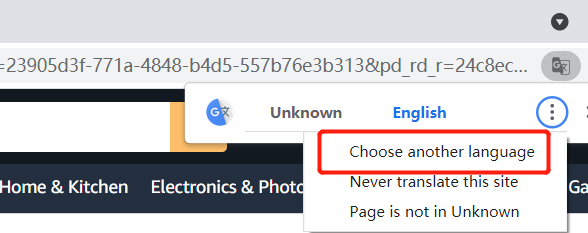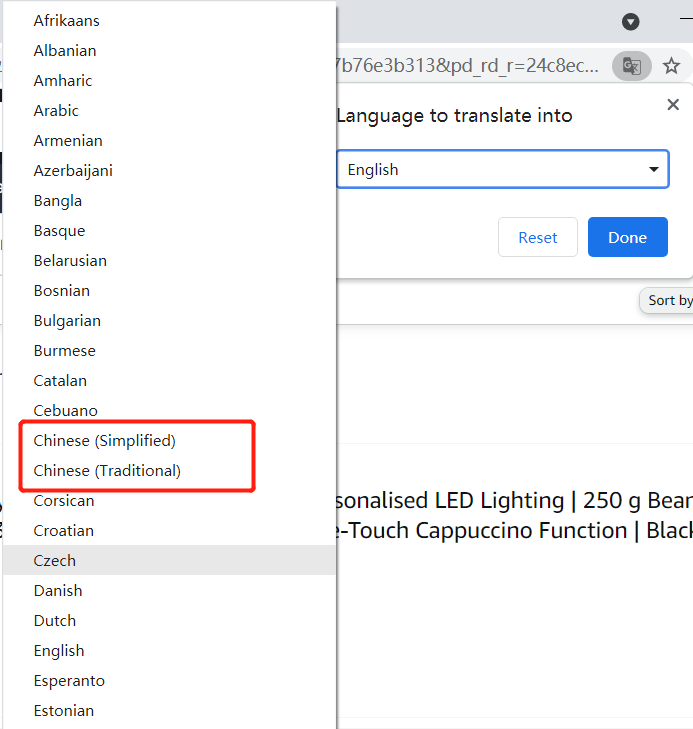Step 1: Enter [Global Settings] and open [Google API]
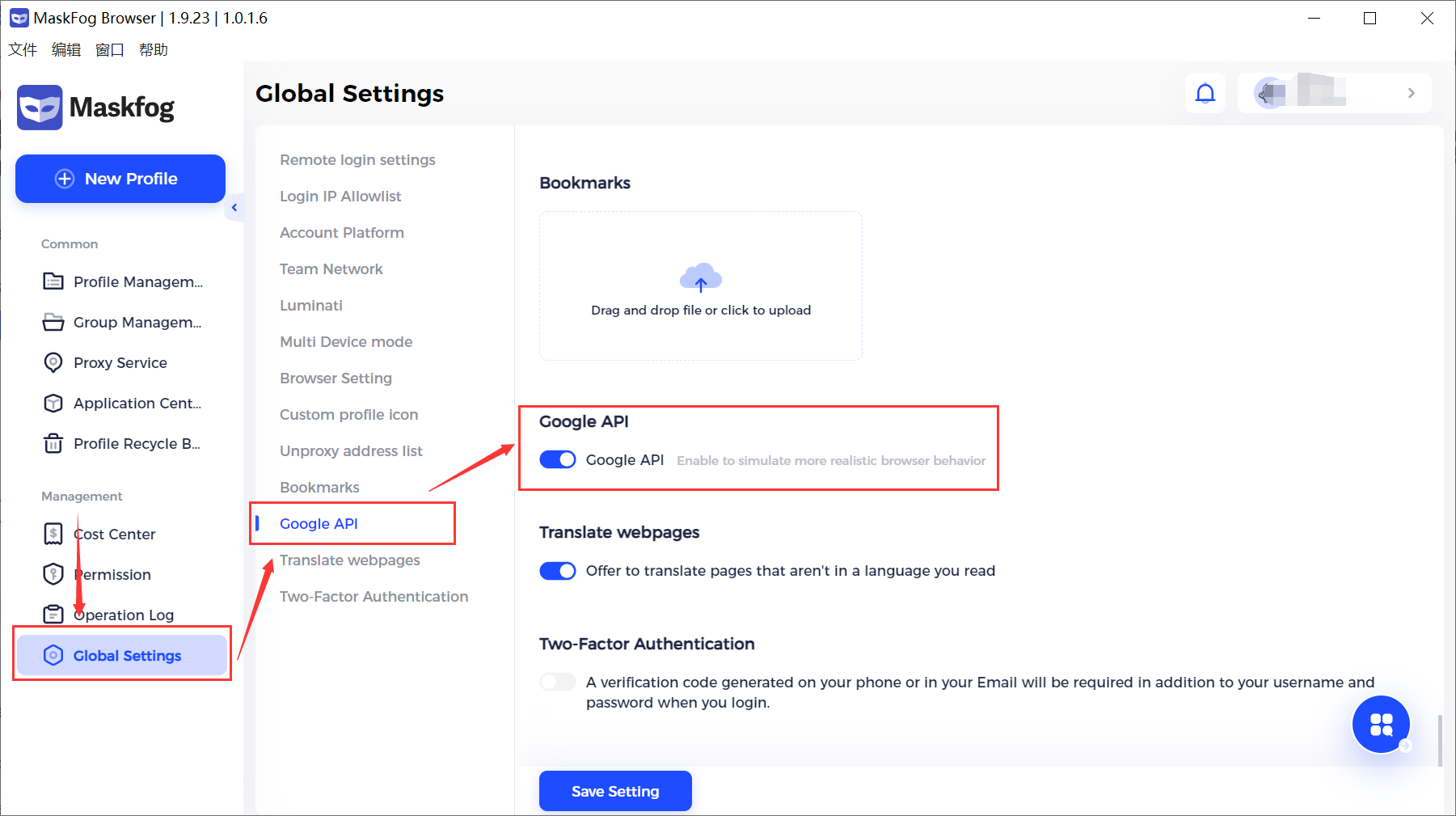
Step 2: Download [Google Translate] in the [Application Center] and confirm to turn it on
Google translate plugin address : https://chrome.google.com/webstore/detail/google-translate/aapbdbdomjkkjkaonfhkkikfgjllcleb?hl=zh-CN
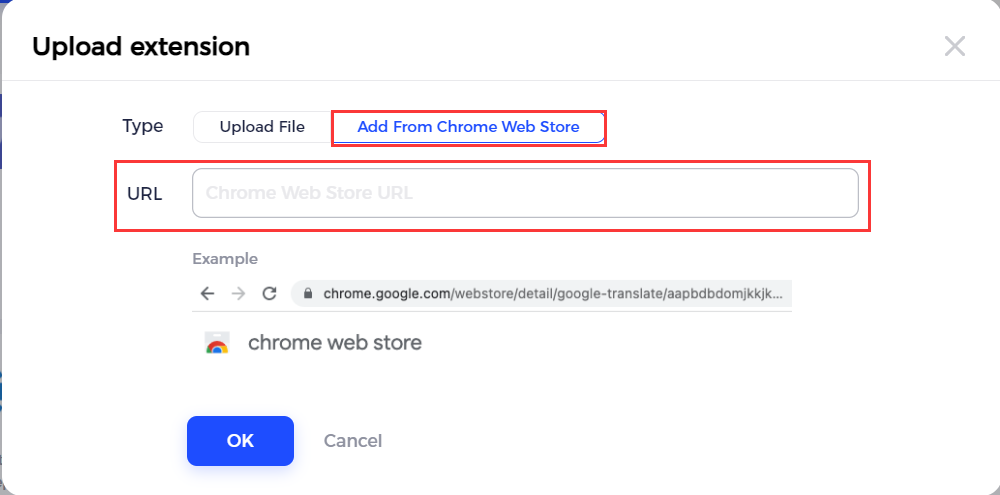
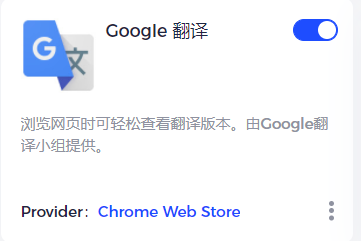
Step 3: Right-click on the browser page – click the marked area and click the upper right corner to select the language