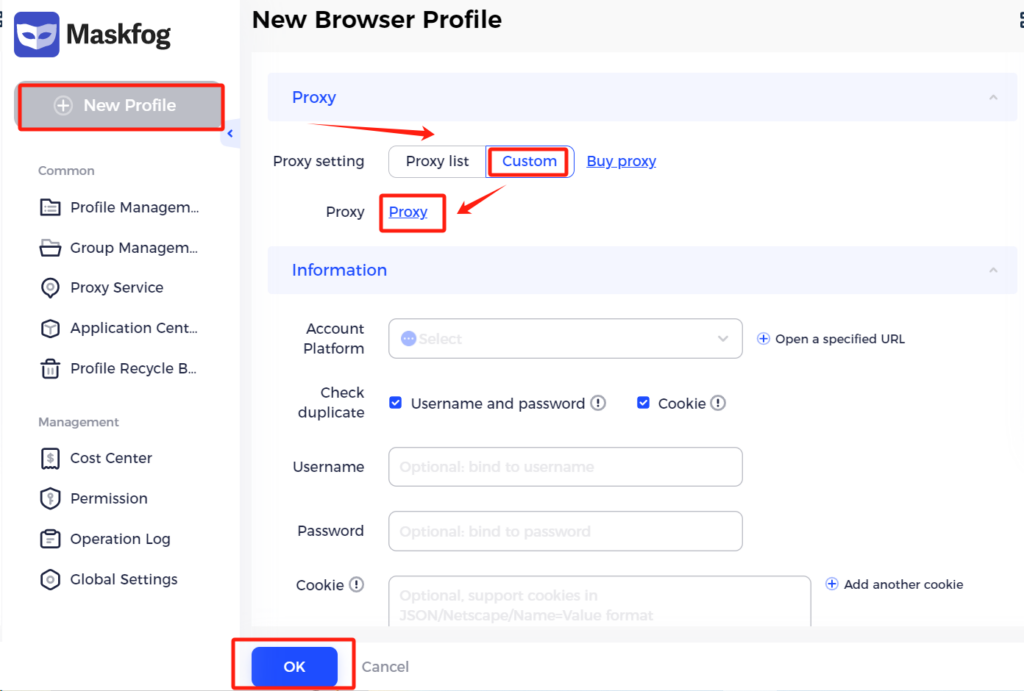1、IPFoxy Global Proxy
IPFoxy Global Proxy provides clean and exclusive dynamic/static proxy services in over 200+ countries/regions worldwide. It offers four types of proxies: static data center IPv4/IPv6, static residential proxies, and dynamic residential proxies. It serves international businesses with enterprise-level clean proxy services and provides free trials for new users.
To access IPFoxy, click to visit the IPFoxy official website and register an account.
2、Configure Steps
To use IPFoxy proxies in the Maskfog browser, follow these steps:
2.1 Visit the IPFoxy official website and register/login. Click on “Buy Proxies” and choose the proxy type you need.
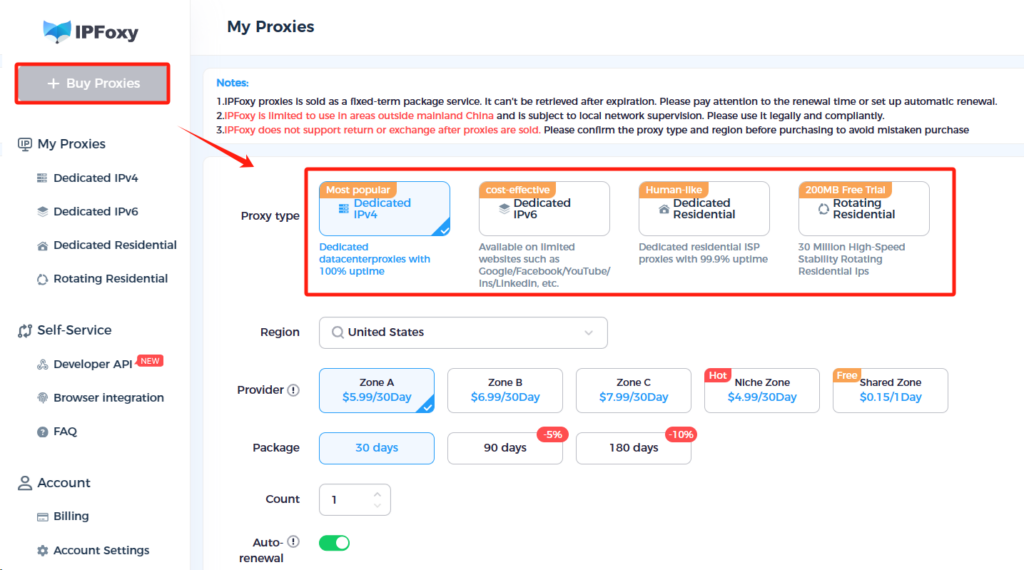
2.2 After purchasing proxies, find the list of purchased proxies in the left sidebar of IPFoxy. Locate the purchased proxy and copy the proxy information.
- Static Proxy Information Retrieval: Click on the proxy information column to see the complete details.
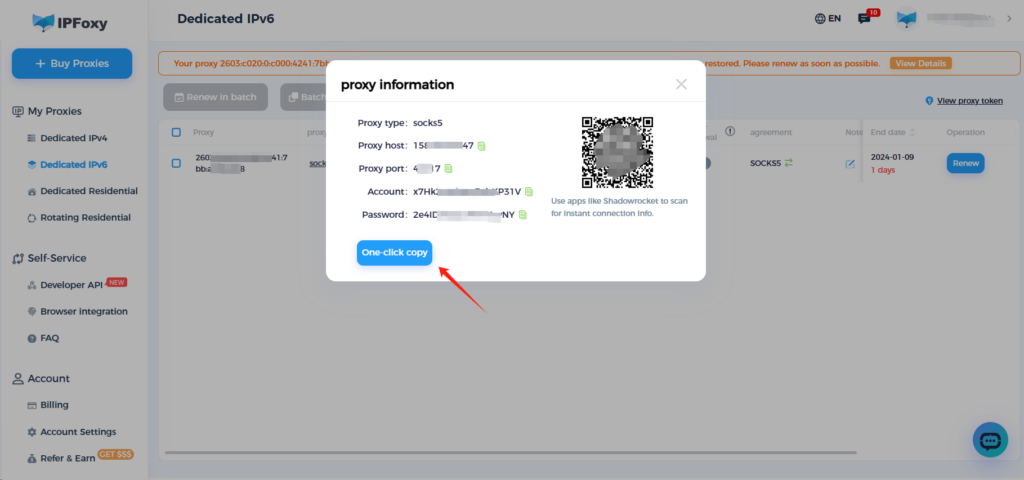
- Dynamic Proxy Information Retrieval: Follow the instructions below
Select region, state, city, route, rotation period, protocol, format (the three options inside the red box in the image), quantity, and then generate. Copy the generated proxy information.
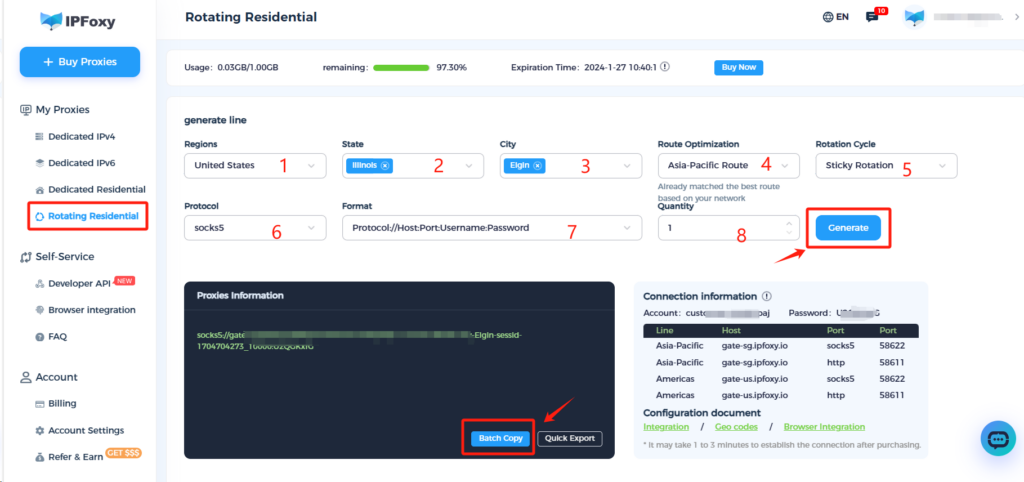
Note: For IPFoxy dynamic proxies, you need to split the connection information yourself. Below is an example with virtual information. Contact IPFoxy official support for assistance.Example Proxy Information: socks5://gate-us.ipfoxy.io:52822:customer-eHdhVbaj-cc-US-st-Florida-city-Miami-sessid-1703227910_10000:U2QGKxfGYour Connection Information:
- Proxy Type: socks5
- Host Port: gate-us.ipfoxy.io:52822
- Proxy Account: customer-eHdhVbaj-cc-US-st-Florida-city-Miami-sessid-1703227910_10000
- Proxy Password: U2QGKxfG
- Refresh URL: http://6.6.6.6:54321/exchange?different=1
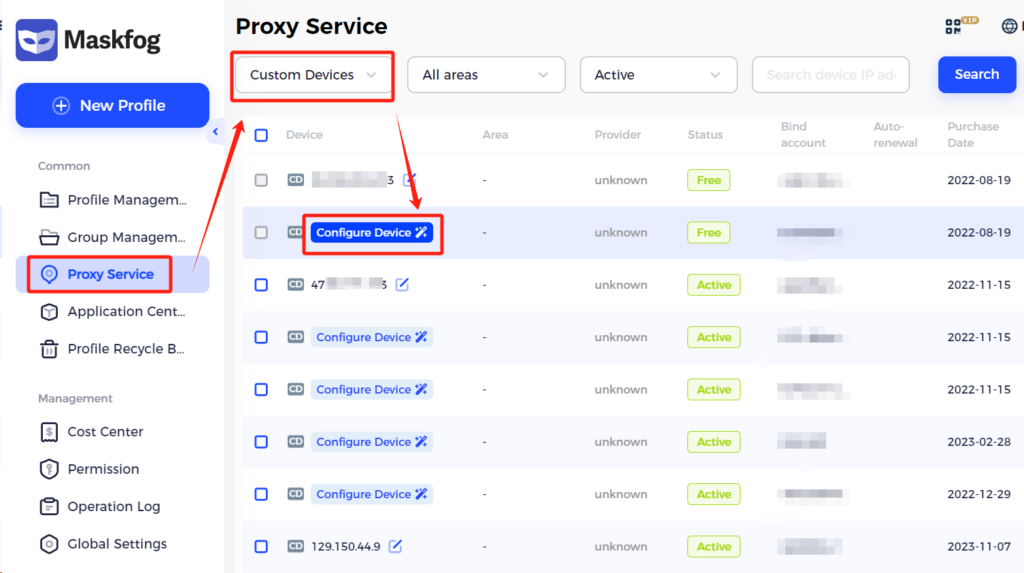
2.4 Paste the proxy information obtained from IPFoxy, click “Check Proxy,” and after successful testing, click “OK” to complete the configuration.
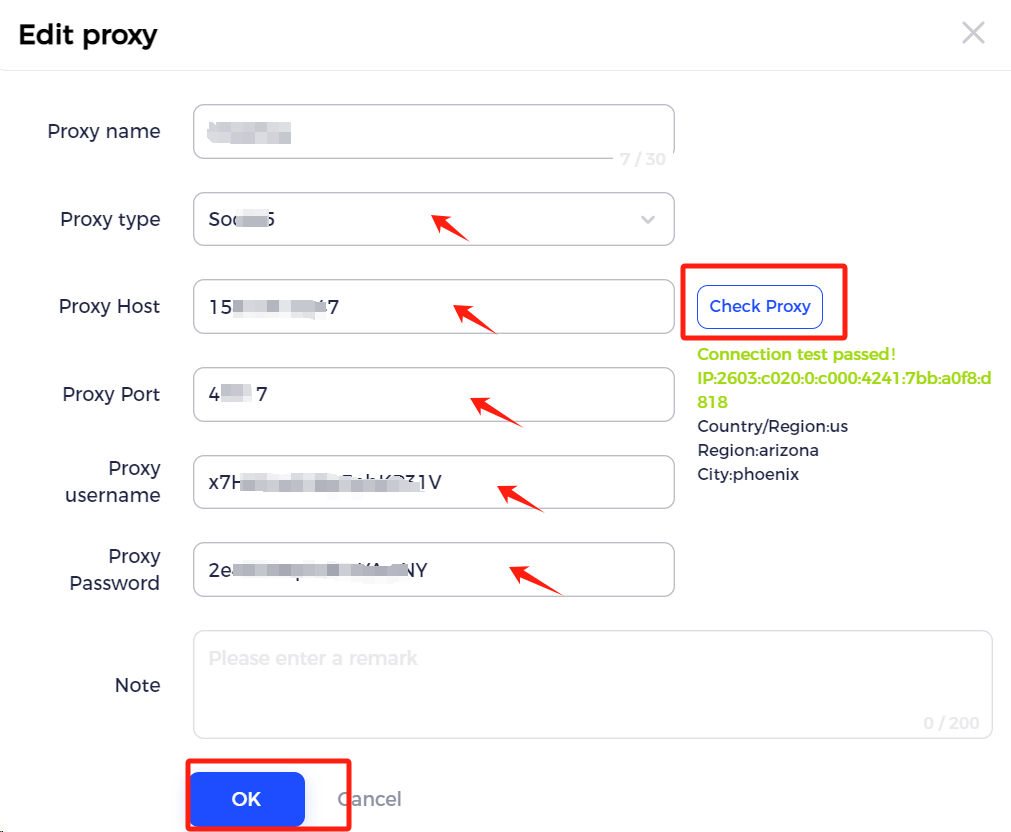
2.4 After configuration, you can choose the device with IPFoxy proxy configuration when creating a new browser.