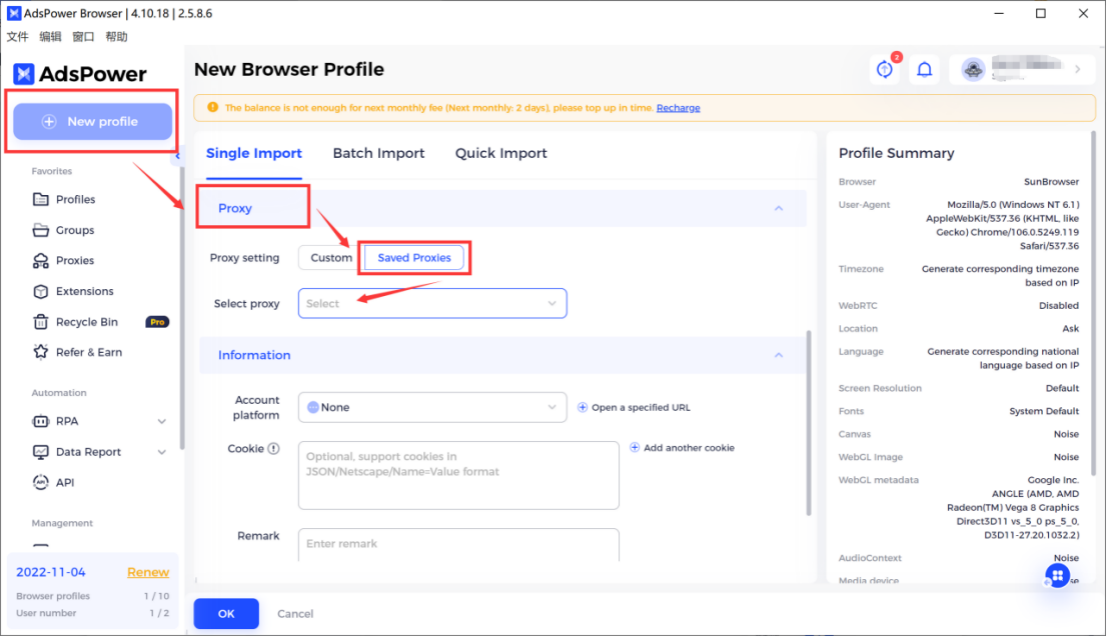Here we provide 2 ways to set up Maskfog proxy in Adspower, you can go for your preference.
1. Fill proxy info in Adspower directly
1.1 You can find proxy info in Maskfog [Proxy Service]-[Private proxy]
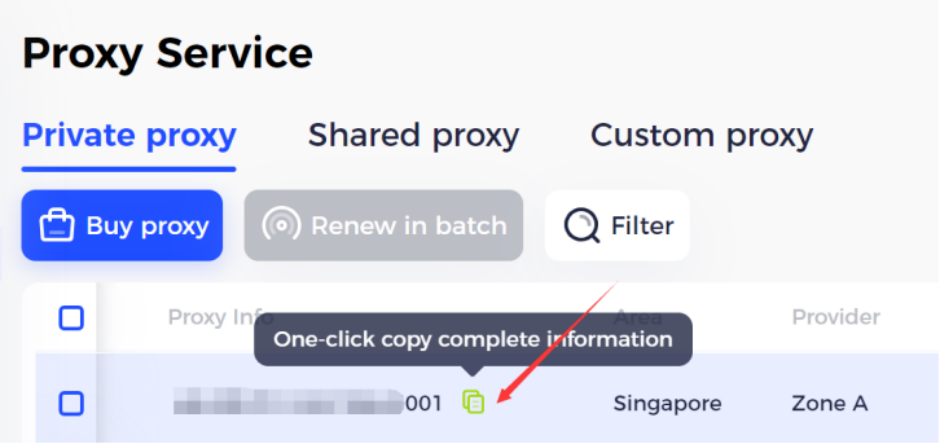
The format of info copied would be: Proxy Type://Proxy Host:Proxy Port:Proxy Account:Proxy Password
1.2 When creating New Browser Profile in Adspower, choose the proxy type and fill corresponding info you get from Maksfog
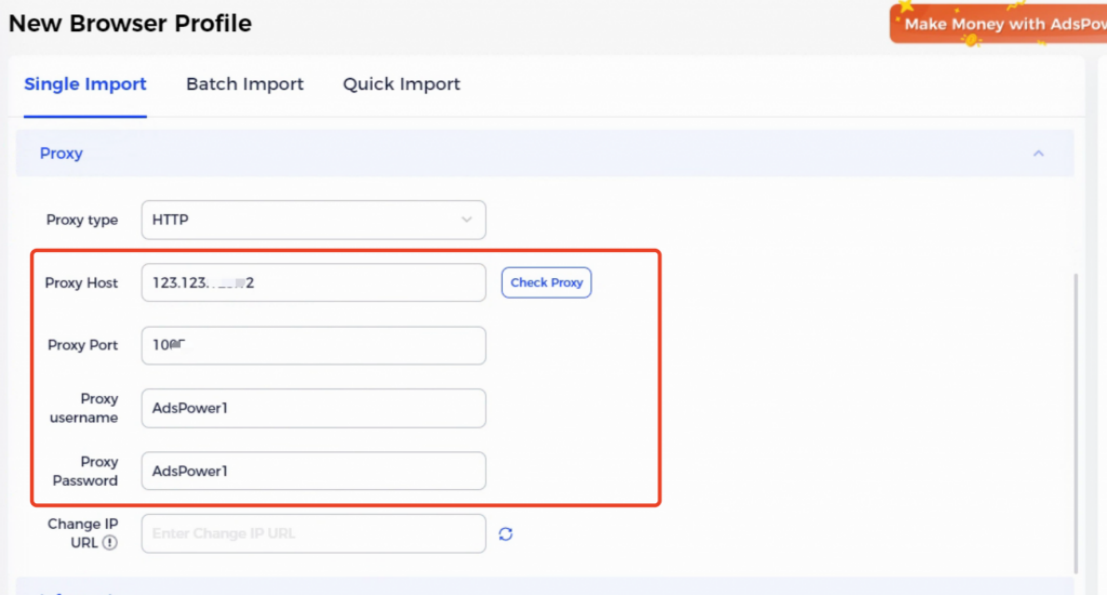
2. Configure In Adspower [Add Proxy]
You can add Maskfog proxy in Adspower before using it, where you can save time for filling info by yourself.
2.1 Copy the proxy information you buy in Maskfog [Proxy Service]-[Private proxy]
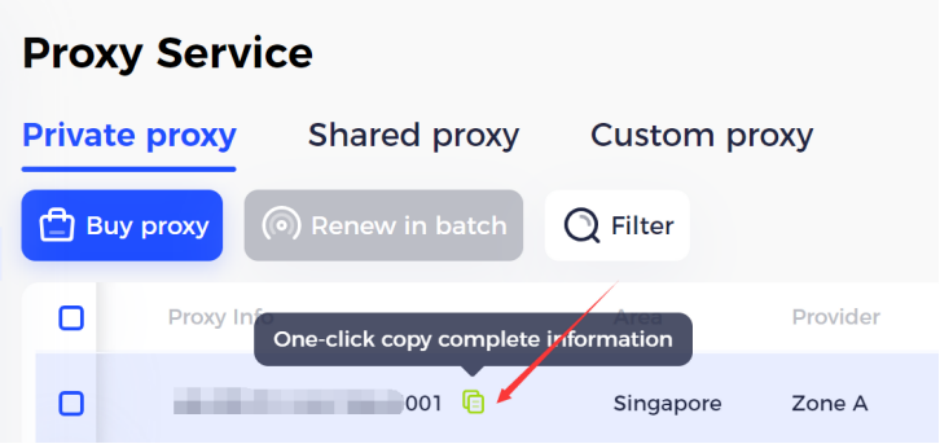
2.2 Open Adspower, select the [Proxies] and click [Add Proxy]
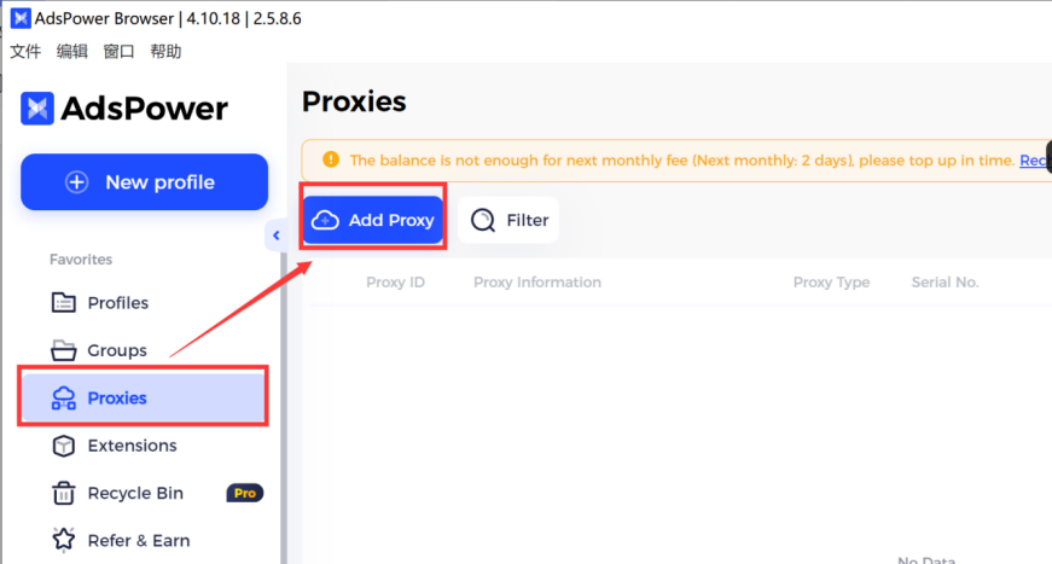
2.3 Paste the proxy information you get in Maskfog into the red-box area and it will automatically fill in the proxy information with correct format.
2.4 Click [OK] and you will find the proxy has saved as a custom proxy type.
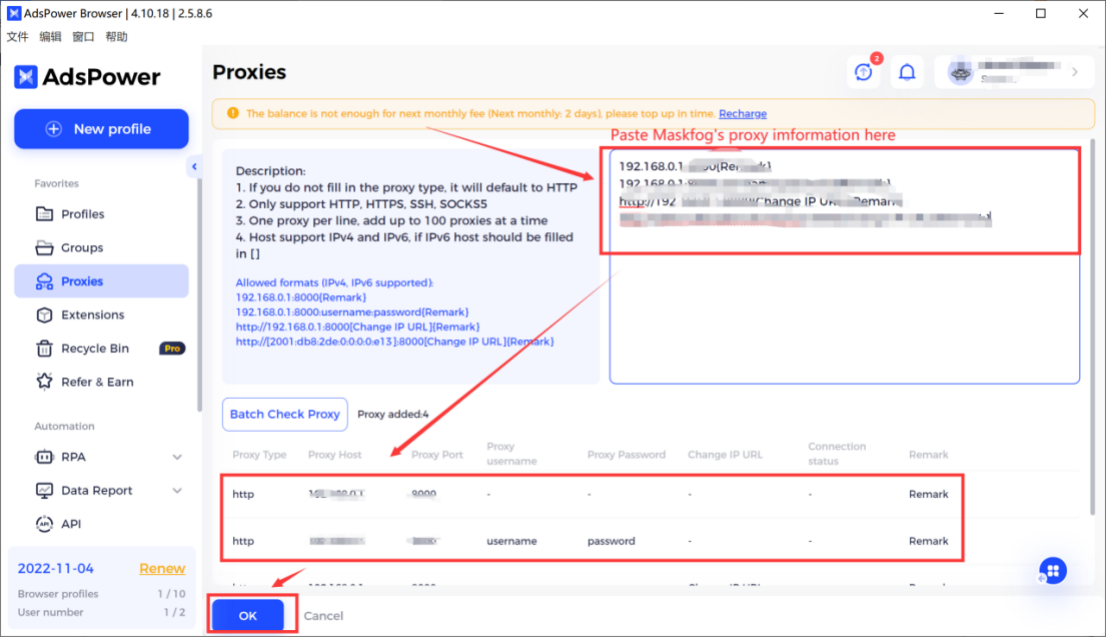
2.5 Now you can create [New profile] with your saved Maskfog proxy.
[New profile] -> [Proxy] -> [Saved Proxies]