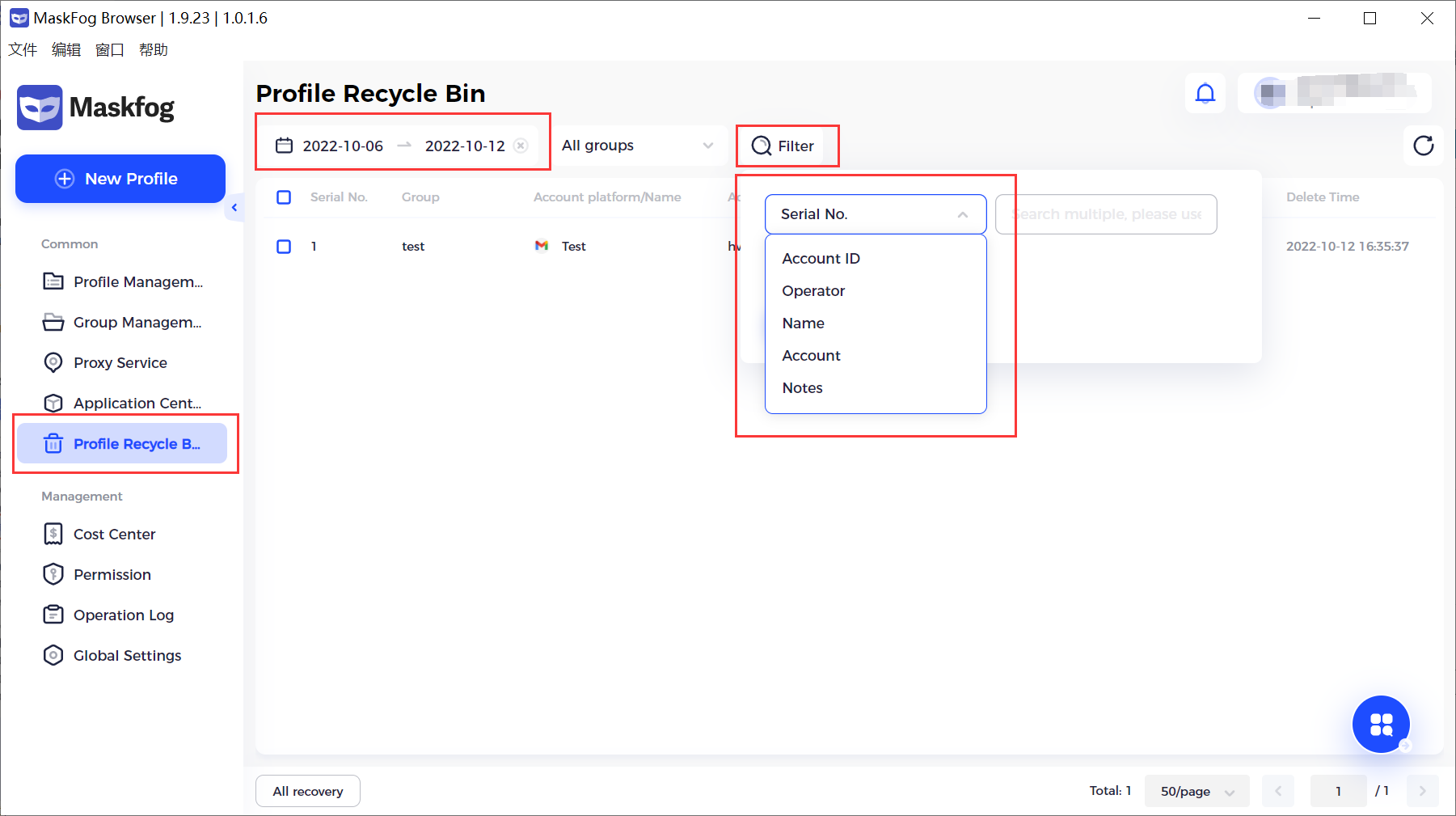1. Introduction
Profile recycle bin only shows profiles that were deleted within the last 7 days
1. You can restore profiles deleted in the past 7 days(including the day when you delete them). Example: if you delete 1 profile on 1st November, be sure to restore it before 24:00:00 on 7th November, otherwise it cannot be restored anymore.
2. The number of recovered profiles cannot exceed the number of available profiles.
2. Filter
In Profile Recycle Bin, you can filter out profiles deleted in the past 7 days according to 8 dimensions: [Time], [Serial number], [Account ID], [Group], [Operator], [Name], [Account] and [Notes], see the picture below.
[Batch recovery]: Tick profiles -> Click on [Batch recovery] to restore selected profiles
[All recovery]: Click to restore all profiles in Profile Recycle Bin