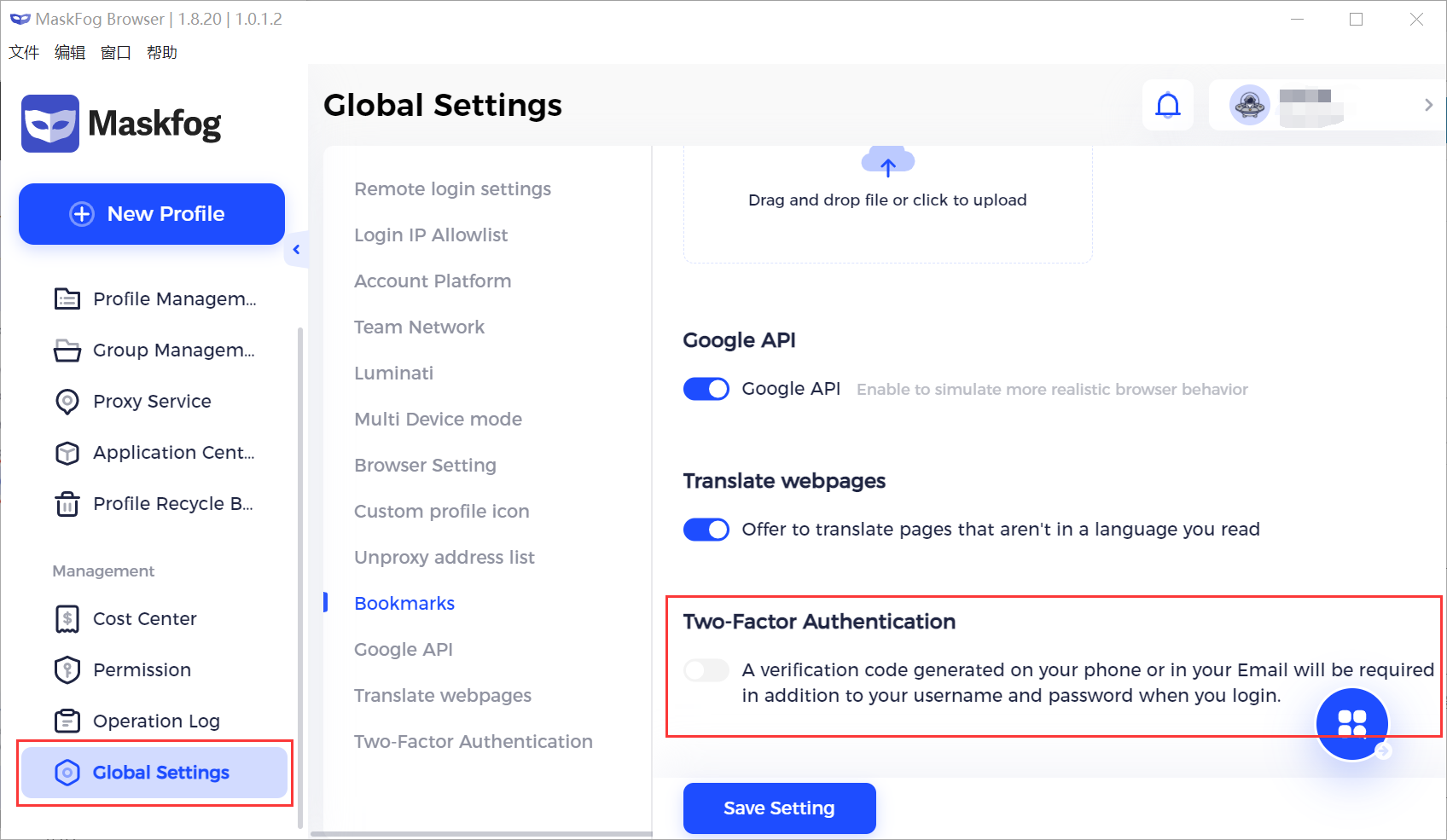Allowed to configure browser security, privacy and other settings.
1. Remote login settings
If the IP address while logging in is inconsistent with the IP address of the last three times, a reminder email will be sent
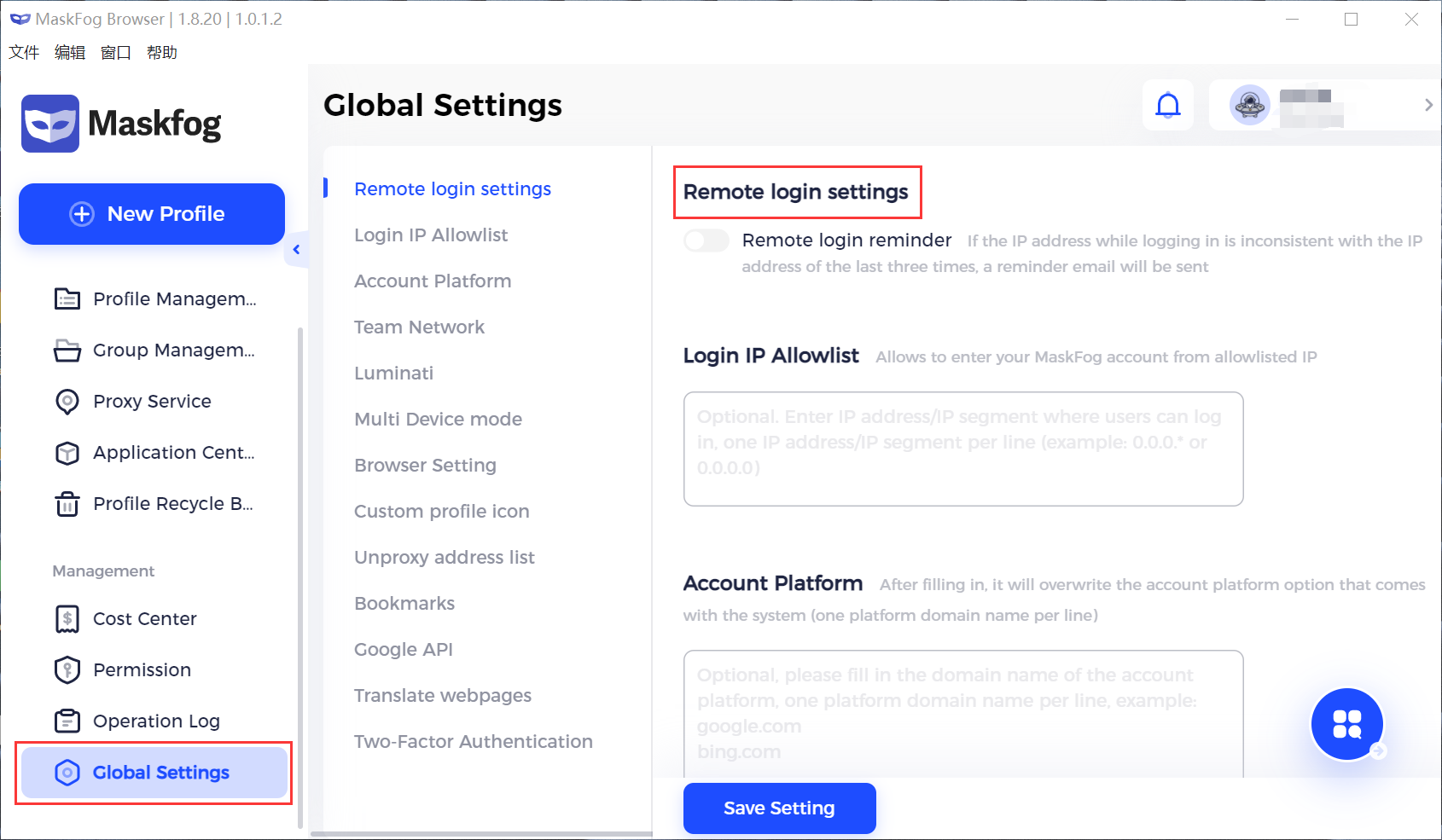
2. Login IP Allowlist
Allows to enter your Maskfog account from allowlisted IP
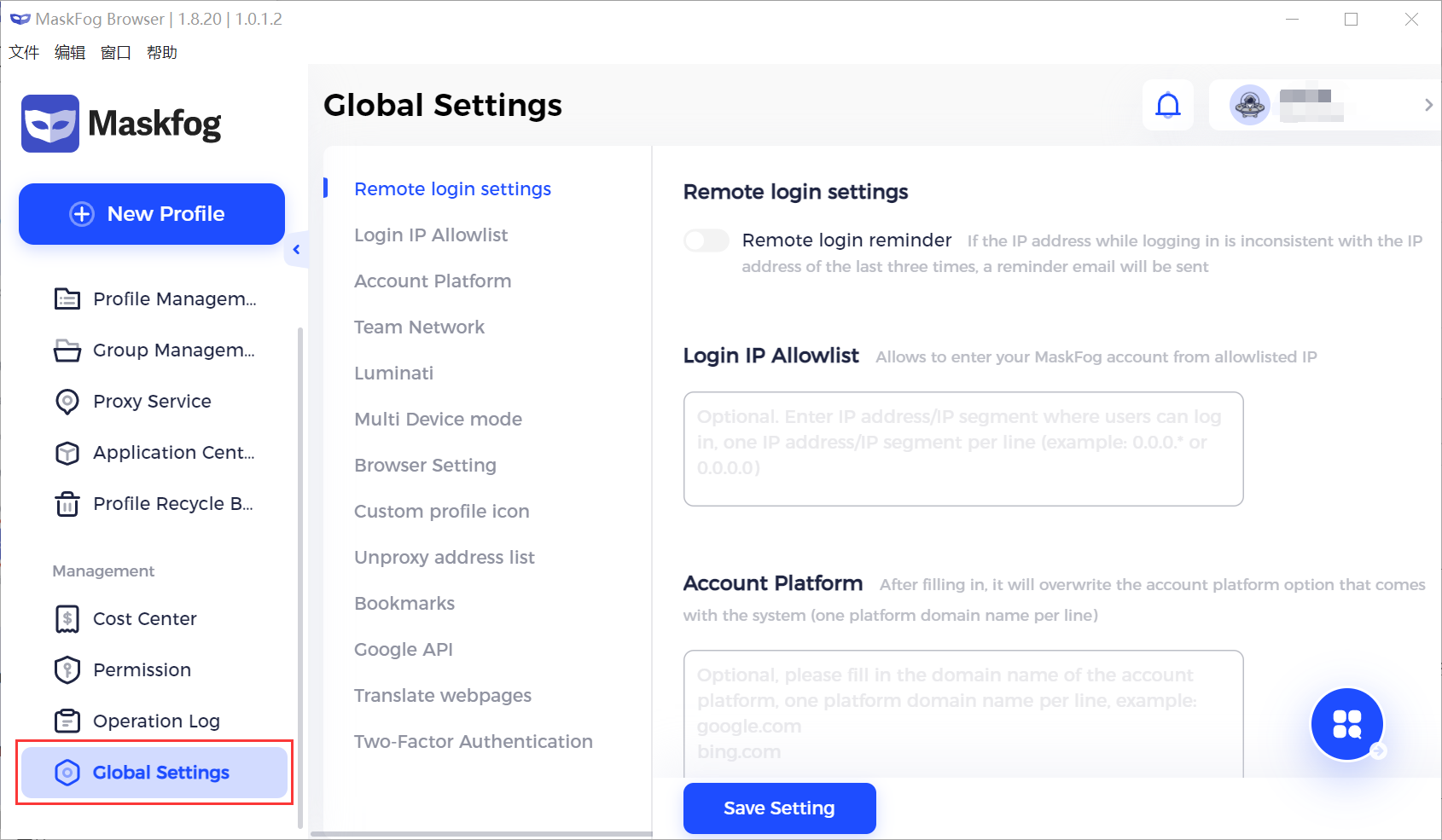
3. Account Platform
After filling in, it will overwrite the account platform option that comes with the system (one platform domain name per line)
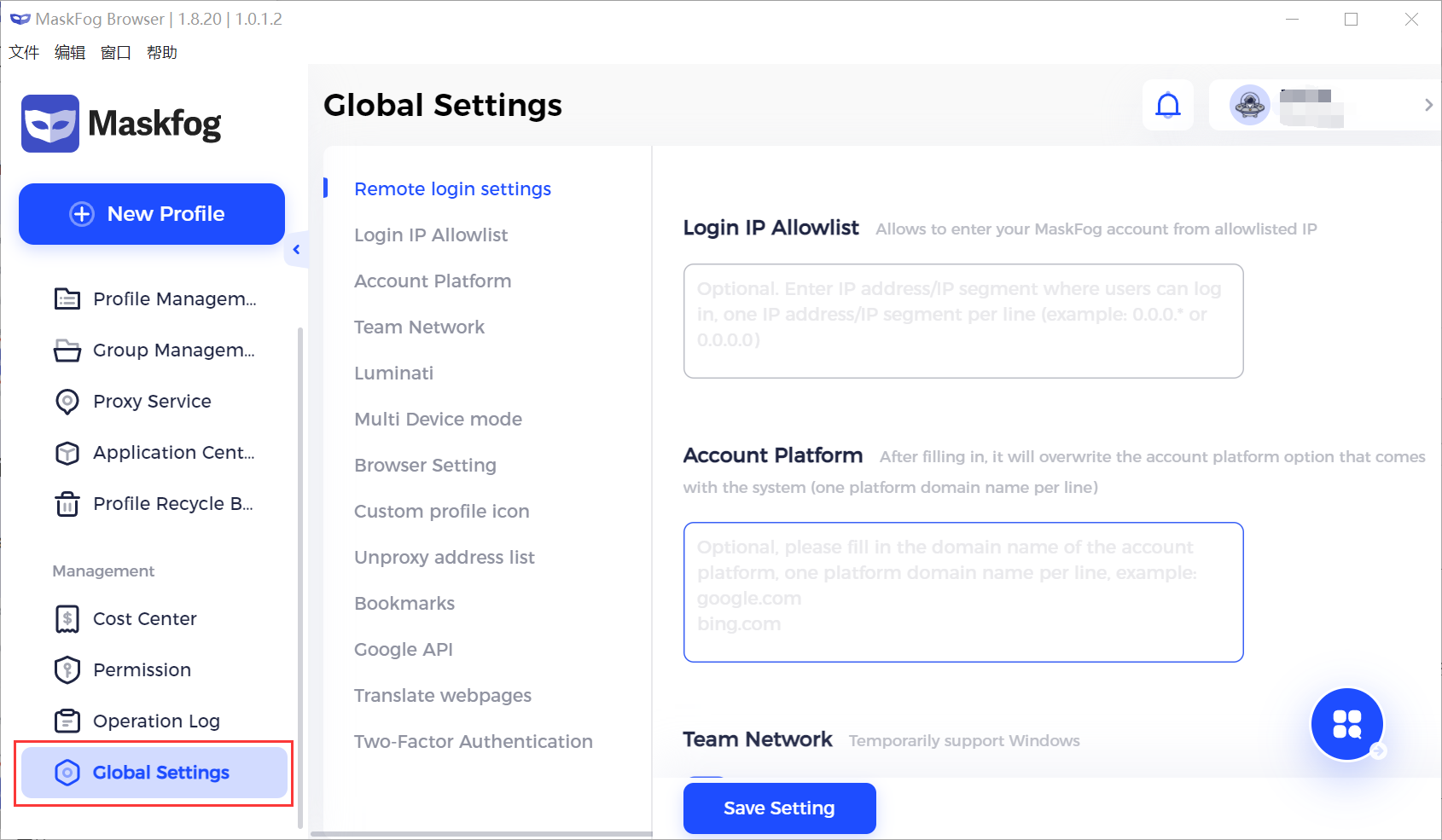
4. Luminati
LPM-Session:Select only when using LPM (Luminati Proxy Manager)
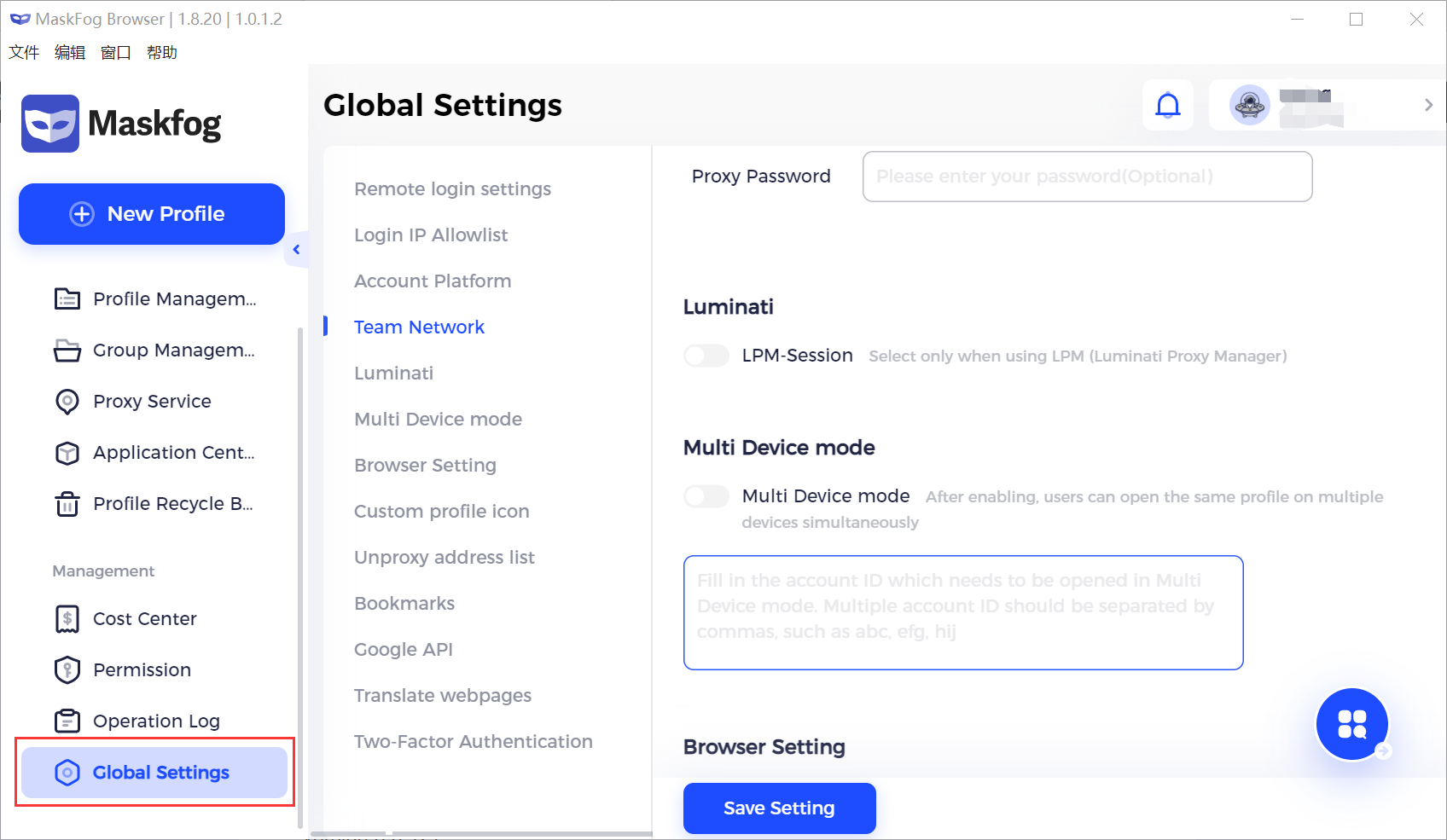
5. Multi Device mode
- Multi Device mode:After enabling, users can open the same profile on multiple devices simultaneously
2. Multi Device whitelist: Disable Multi Device mode, and fill in the account ID which needs to be opened in Multi Device mode. Multiple account ID should be seperated by commas.
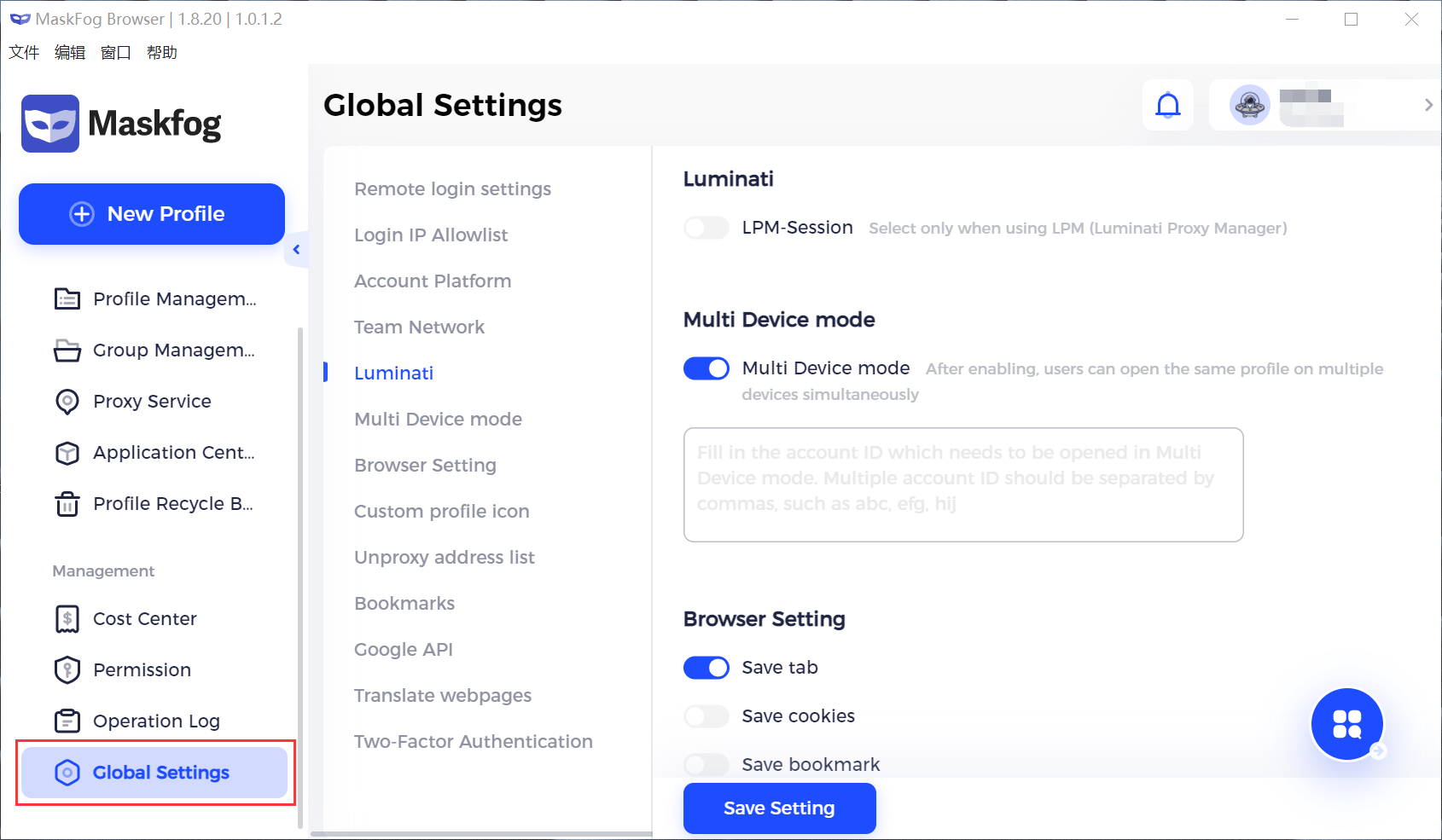
6. Browser Setting
- Save tab:When checked, the currently open tabs can be saved when closing the browser
2. Save cookies:When checked, the generated cookies can be saved when the browser is closed
3. Save bookmark:When checked, bookmarks can be saved when closing the browser
4. Sync saved passwords:When checked, the account password saved in the browser can be synchronised when the browser is closed
5. Sync LocalStorage/IndexedDB:When checked, LocalStorage/IndexedDB can be synchronized when the browser is closed
6. Sync Extension Data:When checked, the plug-in data can be synchronised when the browser is closed
7. Can’t find the proxy and don’t open the browser :The proxy browser cannot be found, and the IP automatic time zone/language function will not match
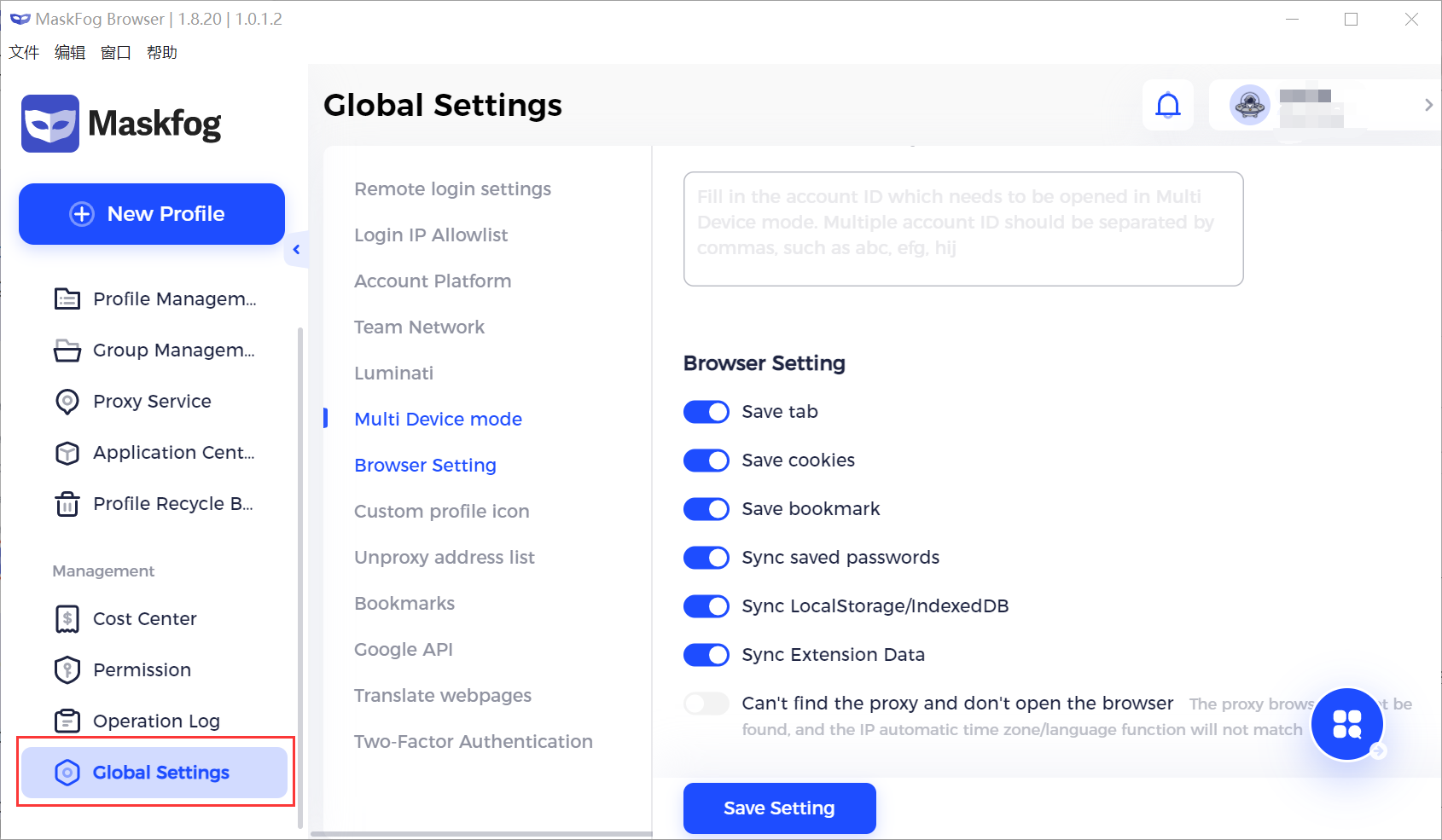
7. Custom profile icon(Only the default icon is supported on MacOS)
Allowed to use the default icon(only the browser icon displayed), serial number(only the last 4 digit number displayed), name(only the first 3 digit number displayed), account ID(the last 4 digit number displayed), notes(only the first 3 digit number displayed)
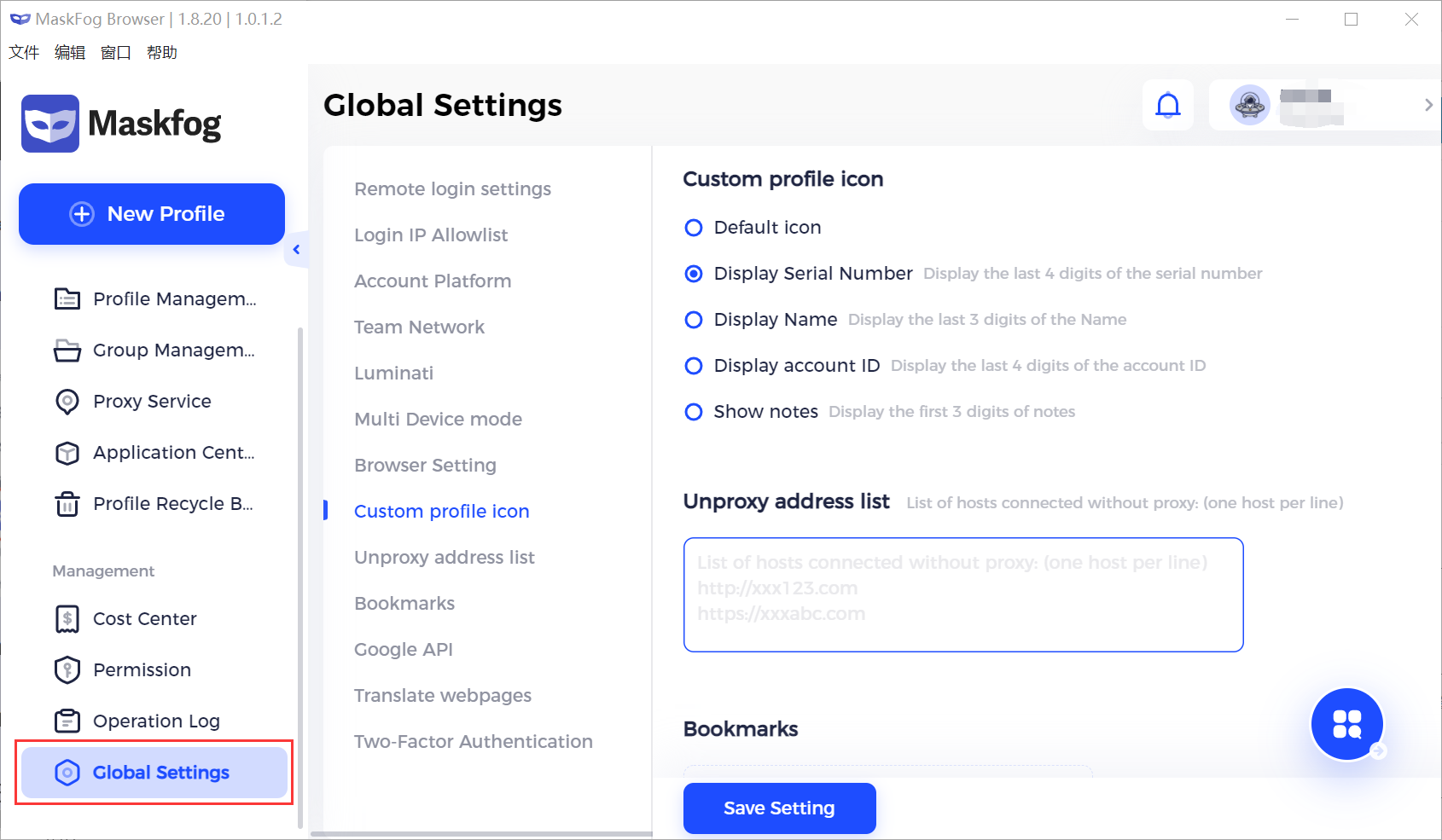
8. Unproxy address list
List of hosts connected without proxy: (one host per line)
9. Bookmarks (allowed to uploads for quick access to webpages)
Export bookmarks: open “Menu” -> Bookmarks -> bookmarks manager -> Exported bookmarks (HTML file)
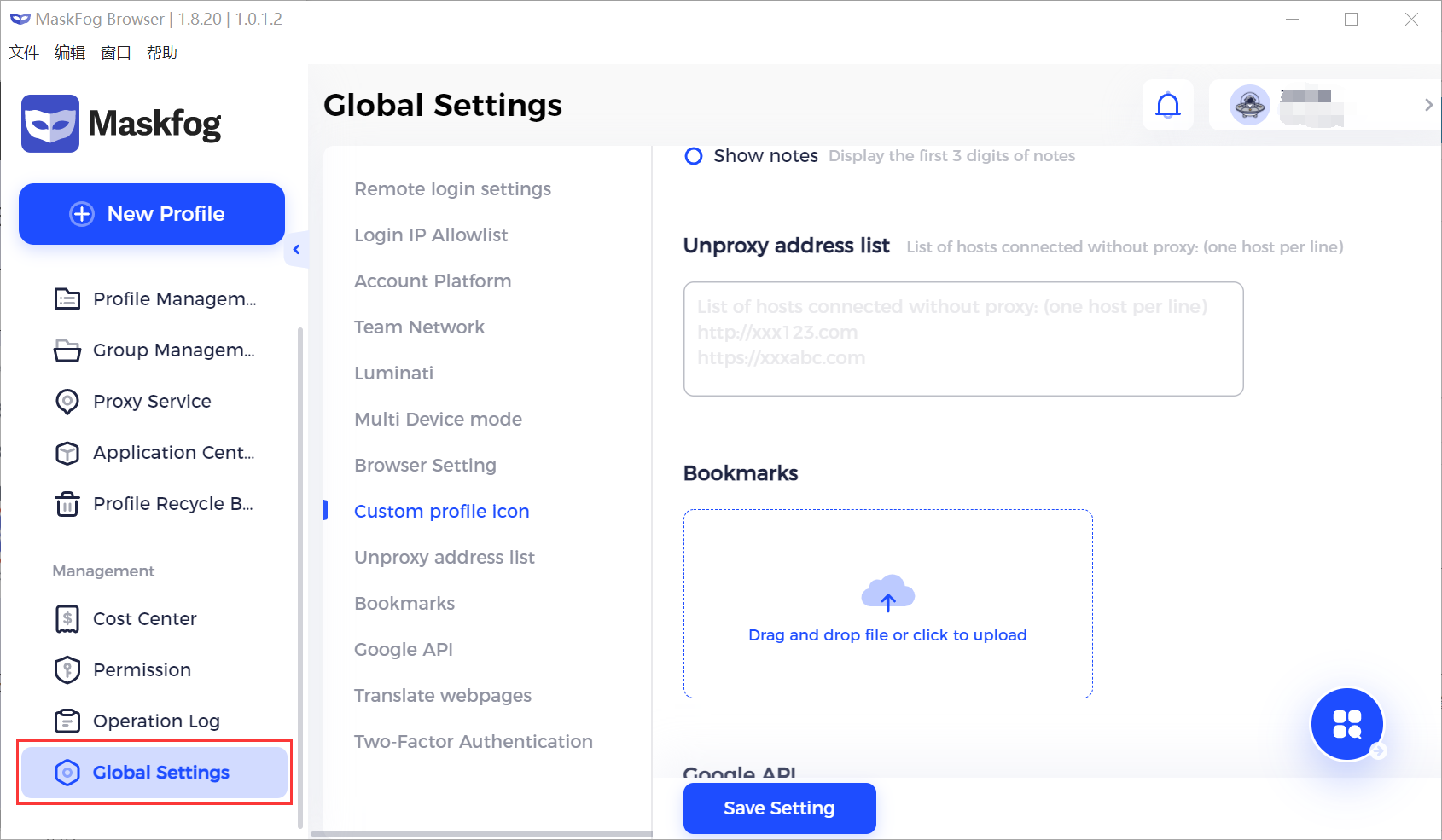
10. Google API
Enable to simulate more realistic browser behavior
11. Translate webpages
Offer to translate pages that aren’t in a language you read
12. Two-Factor Authentication(2FA)
A verification code generated on your phone or in your Email and Authenticator will be required in addition to your username and password when you login.